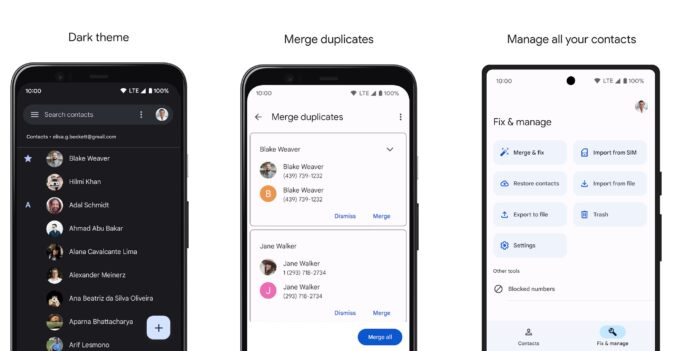This new tab joins the previous options at the bottom of the page nestled between the Contacts tab and Fix & Manage tab. When selecting the Highlights, users can see the specific sections for Favorites and Recent. Favorites allow you to select contacts you use frequently and/or your most important contacts. You can use the search bar to locate the contact and then add them to the favorites section by selecting the option in the top-right of the screen. As for Recent, just like the name suggests it provides a list of contacts that you have had recent usage of. It splits into two categories, Viewed recently and Added recently. This makes it easier to find those contacts that you have been involved with recently.
Contacts
Google Contacts is the native contacts app for Android but is also available across platforms. All it requires is for you to sign into your Google account from iOS, Windows, the web, or other operating systems. One of the best features of Contacts is the app contents sync across platforms and devices. This means you have access to your contacts on any platform provided you log into Google. A handy feature that builds on the cloud integration of Google Workspace and is handy if you are changing smartphones and want to sync contacts. Tip of the day: Windows Update downloads can often be frustrating because they are several gigabytes in size and can slow down your internet connection. That means your device may work with reduced performance while the update is downloading. In our guide we show you how to limit bandwidth for Windows Update downloads, so they won’t bother you again.