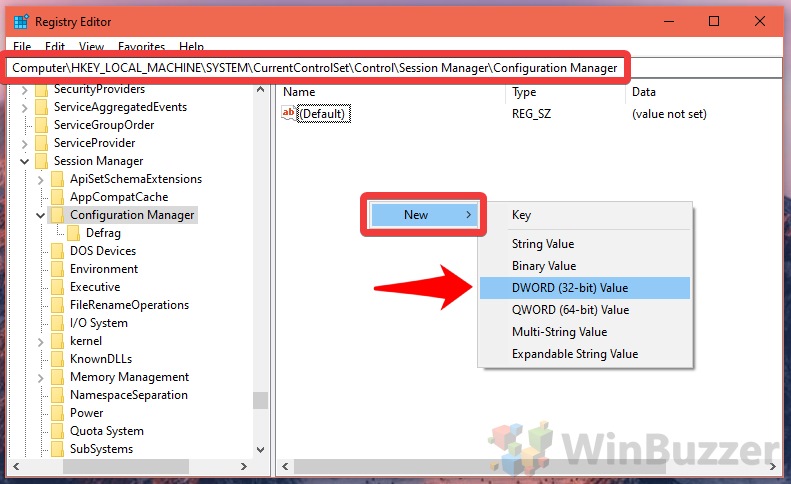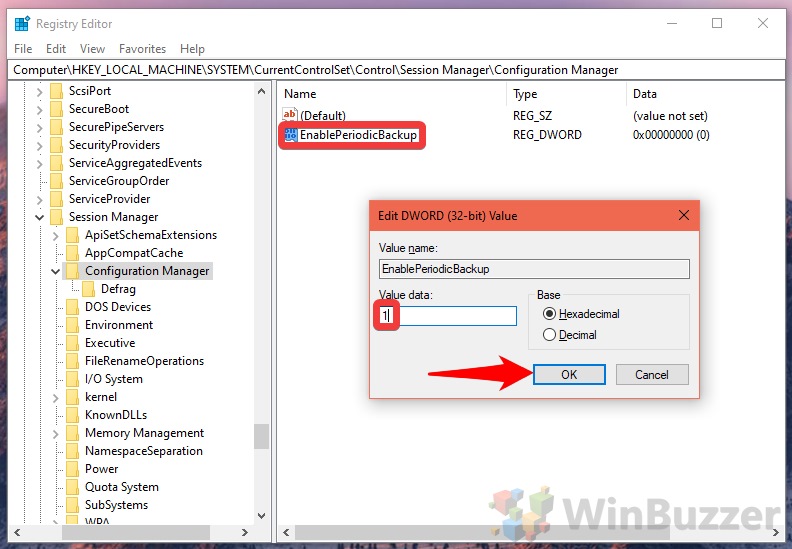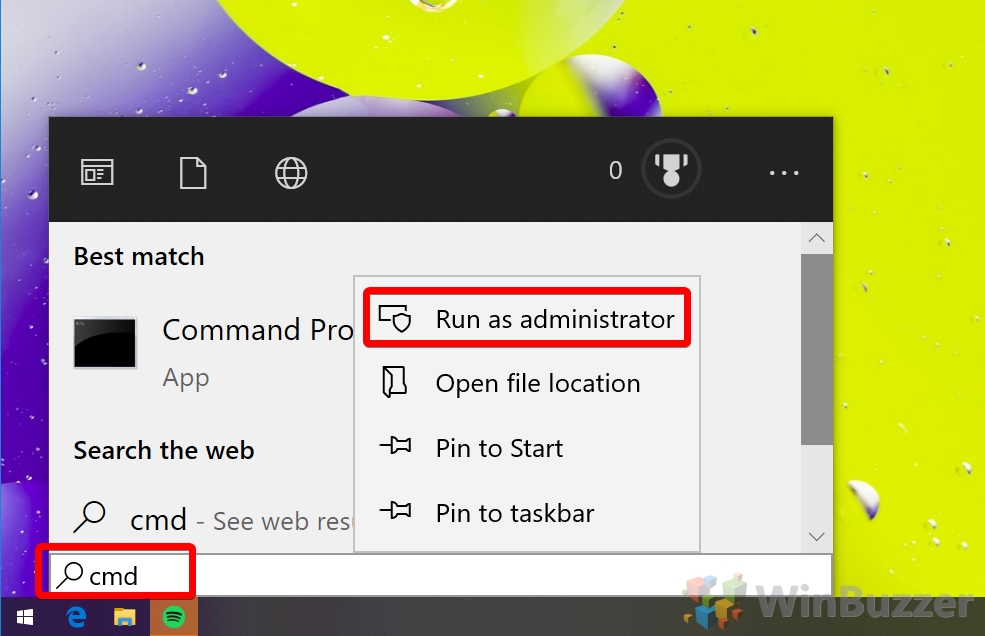1 How to Set the Windows 10 Registry to Backup on Restart2 How to Make a Manual Registry Backup with Command Prompt
Why and how often does Windows automatically save the registry? By default, a registry backup is performed in Windows 10 whenever a system restore point is created. The registry is only saved automatically via system restore points, which backs up other aspects of your system state, too. A system restore point is created in Windows 10 when an event occurs that Microsoft deems ‘significant’. This could be a driver, system, or software update or an app install. The exact timeframe will naturally vary from user to user. As a result, there’s still a place for the manual registry backup, especially right before you’re doing some registry tweaking. You can make a registry copy quite easily, so there isn’t any reason not to perform a manual Windows 10 registry backup before you make any changes. However, a less time-consuming option is to tell the OS to perform a registry backup every restart. In this tutorial, we’re going to cover both methods.
How to Set the Windows 10 Registry to Backup on Restart
How to Make a Manual Registry Backup with Command Prompt