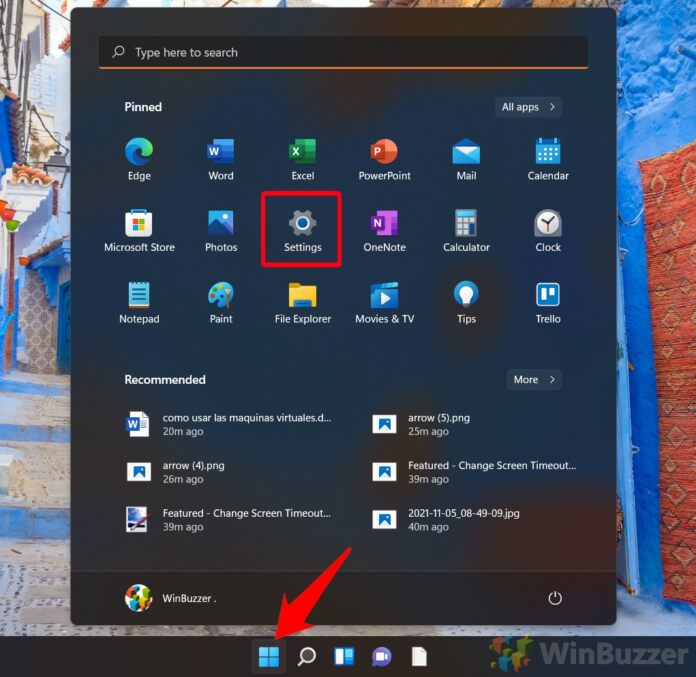For older users, the Control Panel was the hub of all settings and adjustments on Windows for years. For newer generations, the Settings app Microsoft released with Windows 10 has taken over that position. The fact the Control Panel and Settings app co-exist is something Microsoft wants to change. The company is slowly transitioning the Control Panel features into the Windows Settings app and will remove the Control Panel completely in the future. As the Settings app is now the central hub of the platform for most users, Microsoft continues to bring new features to Settings. As well as changing the general aesthetic of Settings, Microsoft is also making changes to the Startup apps page. This is the area where users can perform tasks such as choosing which apps start when Windows is booting.
vivetool /enable /id:41075629 pic.twitter.com/Aj2CG2UTRZ — PhantomOcean3☃️💙💛 (@PhantomOfEarth) November 19, 2022
More Details
In recent Insider builds – but hidden – Microsoft is working on an option that allows users to see installation directories and file locations for their Startup apps. This will show in the Settings app whether the Startup apps selected are based on Win32. With this ability, users will be able to avoid using the Task Manager to see the details. It is good that Microsoft is continuing to expand the capabilities of the Settings App. While the Control Panel still provides more granular controls, the Settings app is becoming increasingly useful even for power users. Tip of the day: Tired of Windows´s default notification and other system sounds? In our tutorial we show you how to change windows sounds or turn off system sounds entirely.