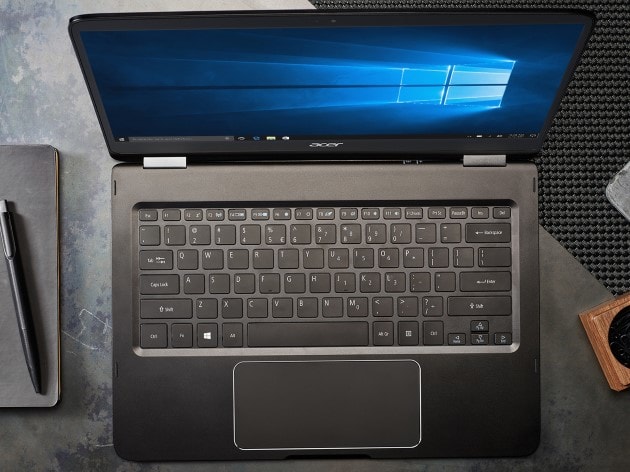It is worth noting immediately that this is a problem that only affects manual downloads. If you receive the Windows 10 October 2018 Update automatically, you should be fine. In terms of the issue, users are reporting the update is removing data. Interestingly, it seems to be wiping personal data such as images, documents, and installed programs. It seems the October 2018 Update is messing up how it interacts with the Windows.old folder. This is where an update sometimes moves a previous installation backup. Users report personal files seem to be removed instead of passing to Windows.old. There are some things to remember. In general, we advise against updating a new Windows 10 build this early in its life, especially if you have a business. Most companies will wait for the platform to stabilize, while most individual users will wait for Microsoft’s automatic update. Also, this just shows how important it is to backup Windows 10 before performing a manual update.
Early October 2018 Updates Problems
At its Surface event earlier this week, we expected Microsoft to officially announce the October 2018 Update. The company making it available immediately was perhaps a surprise. Either way, a new Windows build is joined by some early bugs. Earlier today, we discussed a known issue with the Task Manager in the Windows 10 October 2018 Update. Microsoft says the flaw causes the Task Manager to incorrectly report CPU usages. This was reported in the known issues of Windows 10 preview build 17763. Microsoft will hold its monthly Patch Tuesday next week. Expect the company to solve these issues with a cumulative update.